Twitch Emote Exporter Script for Aseprite
A downloadable tool for Windows, macOS, and Linux
Hate manually exporting your emotes for twitch? Me too! Here's a tool that will save you time. Made by the wonderful code goblin Clonze.
EDIT 7/5: v3 Fixes a bug that was reported
EDIT: v2 now supports GIFs! Download v2 for GIF and PNG support.
HOW TO INSTALL
In Aseprite, go to file -> scripts -> open script folder. Locate and drag the downloaded lua script into the folder. After, go to file -> scripts -> rescan script folder. The script should appear on the scripts list.
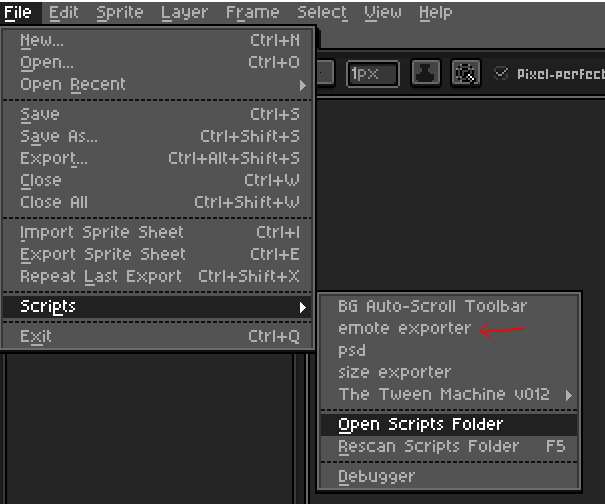
HOW TO USE
Go to file -> scripts -> emote exporter. This window should appear:

Click select file. Pick where you want to save the file and name the file (do not add the file extension). If it's a GIF, check the "export as GIF" box. If it's a PNG do not check the box. Then press OK.
BADA BING BADA BOOM- your emotes are ready to upload to twitch DOT tee vee.

Comments
Log in with itch.io to leave a comment.
you are a hero, thank you so much!!!! I had nearly 100 sub badges to export and this probably saved me an hour at least
Highly recommended! After the update to V3, script works perfectly! An amazing time save for those who produce pixel emotes. Devs are also super responsive as well.
Thanks!!
woohoo